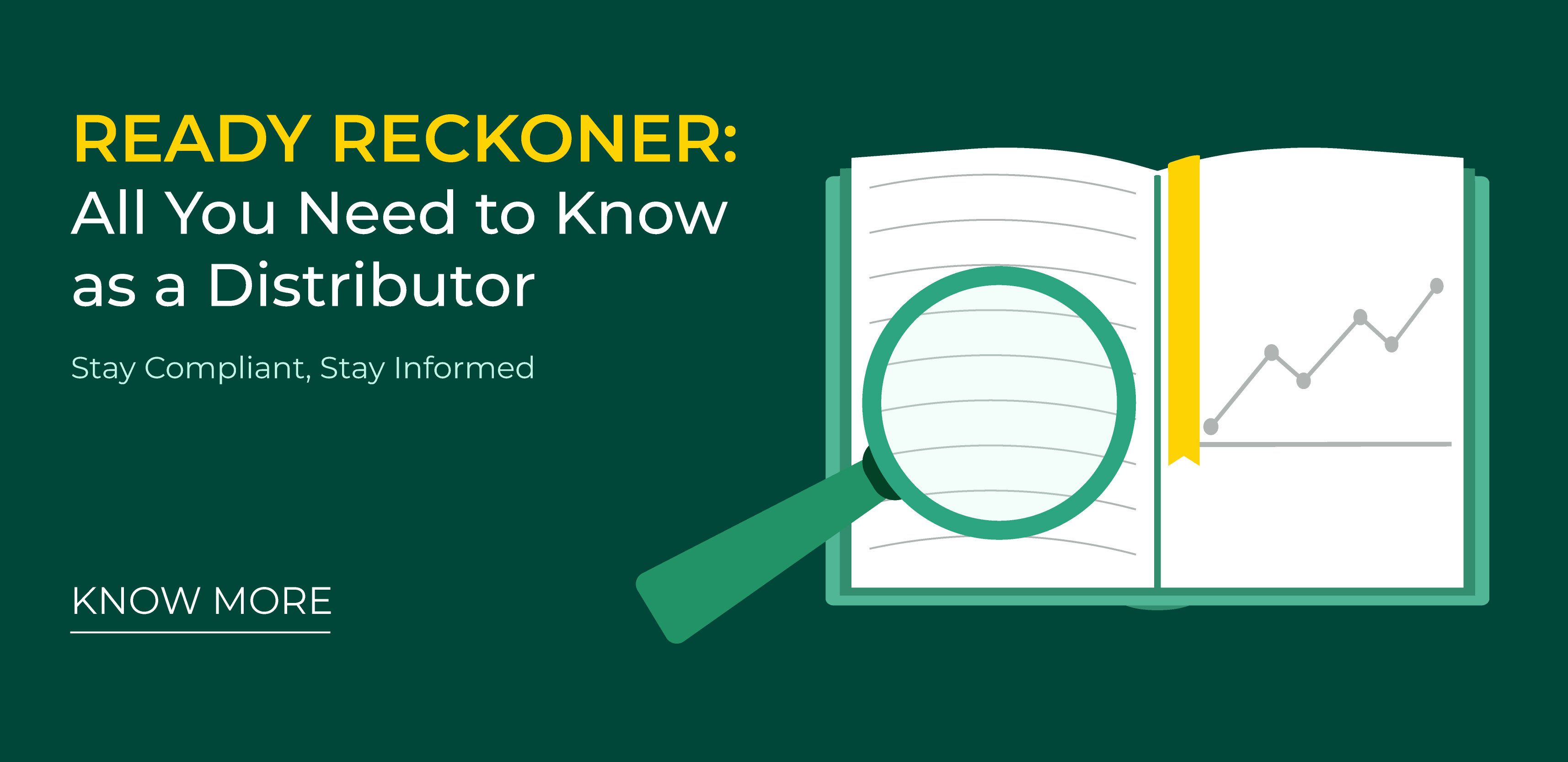Light
Dark
If you have any dispute against a listed company and or its Registrar and Share Transfer Agent (RTA) on delay or default in processing your request, as per SEBI circular dated 30.05.2022, you can file for arbitration with Stock Exchange.If you have any dispute against a listed company and or its Registrar and Share Transfer Agent (RTA) on delay or default in processing your request, as per SEBI circular dated 30.05.2022, you can file for arbitration with Stock Exchange.
Distributor Corner
A dedicated hub offering resources, tools, and updates to empower mutual fund distributors for seamless operations and growth.
Regulations & Guidelines
Comprehensive rules ensuring transparency and compliance in mutual fund operations.
Key Info for Mutual Fund Distributors
Comprehensive resources empowering distributors for informed financial decisions.
Become a Mutual Fund Distributor for a rewarding career!
How to apply for AMFI Registration & obtain ARN or EUIN
Renewal of NISM Certificate & AMFI Registration (ARN & EUIN)
Appointment of Sub-Distributors
Code of Conduct for Mutual Funds Distributors
Submit annual DSC to confirm Code of Conduct compliance
Know About AMFI
About AMFI
Objectives
Board of Directors
AMFI Executives
Committees
View More
Media
Press Release
AMFI Publications
AMFI Mutual Fund Summit
Gallery
Videos
Other Links
Schedule of Investor Awareness Program
AMC Branches
Locate a MF Distributor
SEBI
Useful Links
View More