The below browsers best support this website in terms of order.
In this website, if you are facing any problem regarding site navigation then apply the following settings in your browser.
Follow the steps below to apply Settings in IE browser:
STEP 1 : Go to "Tools" Menu, then select "Internet Options..." submenu
STEP 2 : Click on "Security" tab from "Internet Options" dialog box
STEP 3 : Click on "Custom level..." button from figure 1.1
figure 1.1
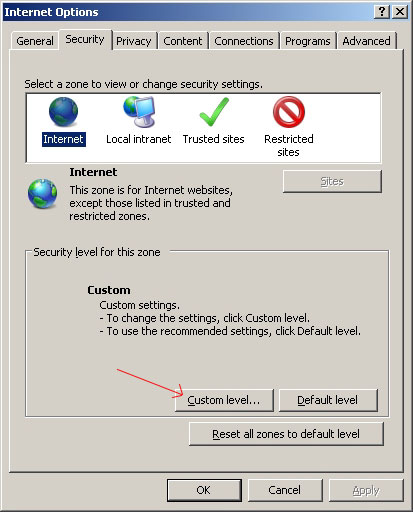
STEP 4:
figure 1.2
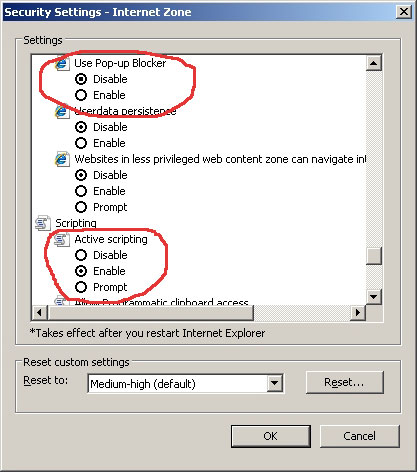
STEP 5:
figure 1.3
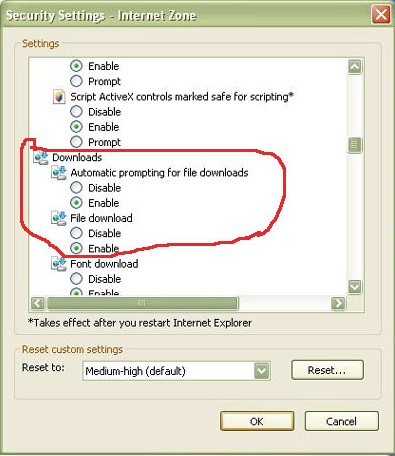
Follow the steps below to apply Settings in Mozilla Firefox browser:
STEP 1: Go to "Tools" Menu, then select "Options..." submenu
STEP 2: Click on "Content" icon from "Options" dialog box
STEP 3:
Follow the steps below to apply Settings in Opera browser:
STEP 1: Go to "Tools" Menu, then select "Preferences..." submenu
STEP 2:
Follow the steps below to apply Settings in Google Chrome browser:
STEP 1: Click the Chrome menu ![]() on the browser toolbar.
on the browser toolbar.
STEP 2: Select Settings
STEP 3: Click Show advanced settings .
STEP 4: in the "Privacy" section, click the Content settings button.